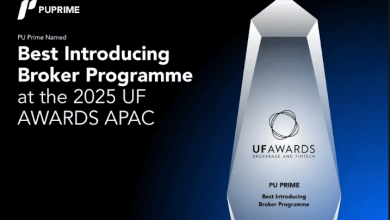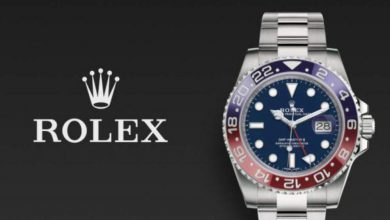From Data Loss to Data Security: The Role of Archiving Software in Business Continuity

In an age where digital operations are the backbone of nearly every business function, continuity is no longer just about physical infrastructure or disaster planning. It’s about preserving access to critical data and communications—even in the face of disruption. When information is lost, misplaced, or compromised, operations grind to a halt, trust deteriorates, and recovery becomes both time-consuming and expensive.
This is why modern business continuity strategies place a strong emphasis on digital preservation. Among the tools that make this possible, archiving software plays a foundational role. By ensuring that essential information—whether internal records, external communications, or publicly published web content—is securely stored and readily retrievable, archiving creates a dependable safety net for organizations navigating uncertainty.
The Real Cost of Data Loss
Data loss can occur in countless ways. Server crashes, accidental deletion, hardware failures, cyberattacks, software corruption, or even human error—any of these can instantly erase access to critical documents or records. And for many organizations, even a short-lived interruption can have long-term repercussions.
Beyond direct financial loss, the consequences of data loss often include:
- Inability to meet regulatory obligations
- Delays in project delivery or client services
- Breaches of contractual agreements
- Legal liability from missing communications
- Erosion of customer and stakeholder trust
The longer it takes to recover or recreate lost information, the deeper the impact. That’s why a robust and well-implemented archiving strategy is indispensable.
What Is Archiving Software?
Archiving software refers to a system designed to capture, organize, and securely store digital content over the long term. Unlike conventional backups, which are optimized for system recovery, archiving is focused on long-term preservation, legal defensibility, and easy retrieval of specific records when needed.
A good archiving system allows organizations to retain complete, tamper-proof versions of their digital assets—such as emails, websites, contracts, and customer interactions—along with metadata that verifies authenticity. When an issue arises, that archive becomes the single source of truth.
Web Archiving and Public-Facing Content
An often overlooked—but equally important—component of digital continuity is web archiving. This involves capturing and storing snapshots of an organization’s web pages, preserving not only the content but also the structure, appearance, and interactive elements. Web archiving ensures that what customers, regulators, or partners saw online at any given moment can be retrieved later, even if the live version has changed or been deleted.
This is crucial for:
- Defending against false claims about what was or wasn’t said
- Responding to legal inquiries with verified copies of web communications
- Meeting compliance requirements in regulated industries
Together, archiving software and web archiving create a holistic solution for information continuity across both internal systems and public digital channels.
Archiving as a Business Continuity Pillar
Business continuity is about preparedness, and information resilience is at the core of that preparedness. Here’s how archiving software supports continuity efforts at every stage:
1. Pre-Incident Preparedness
Before any disruption occurs, archiving software works silently in the background, capturing and storing records in real time or at defined intervals. This creates an always-updated record of business activity that can be accessed in case of failure, breach, or dispute.
Whether it’s employee emails, contractual documents, regulatory filings, or customer interactions, this digital archive acts as a baseline—helping the business maintain a full record of its operations.
2. Incident Response
During a data incident, timely access to information is crucial. Archiving software allows teams to quickly locate and retrieve exact copies of needed materials, helping to maintain workflows or provide evidence for investigations.
In legal or regulatory scenarios, the ability to produce time-stamped, tamper-proof versions of digital records can determine whether the business meets its obligations or faces penalties.
3. Post-Incident Recovery
After a disruption, business leaders must assess what was lost and how to restore operations. With a reliable archive in place, recovery doesn’t mean starting from scratch. Instead, it means accessing stored data and integrating it back into workflows—minimizing downtime and avoiding loss of critical institutional knowledge.
Archiving not only supports technical recovery but also aids in rebuilding trust by demonstrating transparency and accountability.
Moving Beyond Backups
One of the most common misconceptions in business continuity planning is that backups alone are sufficient. While backups are essential for disaster recovery, they serve a different purpose than archiving.
Here’s how they differ:
- Backups are primarily for system restoration after technical failure. They capture bulk data but often lack granular, searchable records.
- Archives are optimized for recordkeeping, legal discovery, and continuity of specific information assets. They include metadata, version history, and indexing for easy retrieval.
In short, backups restore systems. Archives preserve evidence. Both are essential, but they are not interchangeable.
Regulatory and Legal Implications
Laws and regulations across the globe increasingly require that organizations maintain accurate, retrievable records of their digital communications and transactions. Whether in finance, healthcare, legal services, or public institutions, retention policies must be enforced, and records must be kept in formats that are accessible, verifiable, and secure.
Without an archiving solution, compliance becomes a fragile process—vulnerable to human error, technical failure, or accidental deletion. Worse, failure to produce necessary records when requested can lead to fines, legal exposure, or reputational harm.
Archiving software addresses these risks by providing:
- Automated capture and retention according to predefined policies
- Secure, encrypted storage with access controls
- Immutable records with metadata for authenticity
- Audit trails for governance and accountability
This framework ensures that organizations stay ready for inspections, litigation, or audits—whether planned or unexpected.
Archiving for Internal Continuity
Beyond external communications and compliance, internal continuity is equally critical. Employees rely on consistent access to data—be it for client service, project delivery, or internal collaboration.
When data is scattered, outdated, or missing altogether, internal friction rises. Work is duplicated, time is wasted, and decisions are made with incomplete information.
Archiving software addresses this by creating a centralized and structured record system that outlasts staff turnover, software changes, or system migrations. This helps organizations:
- Maintain institutional memory
- Ensure continuity during personnel changes
- Standardize access to historical records
- Improve transparency across departments
In short, archiving helps the business remember its own decisions—no matter who is at the helm.
Selecting the Right Archiving Software
Implementing an effective archiving strategy begins with choosing the right software. While features vary, the most reliable systems offer:
- Real-time or scheduled capture of emails, documents, websites, and other records
- Advanced search and filtering options for easy retrieval
- Role-based access control to maintain security and compliance
- Retention policy management to automate data lifecycle processes
- Scalability for growing digital content volumes
- Compliance-ready architecture for data protection and legal audits
In evaluating options, organizations should prioritize flexibility, security, and legal defensibility—choosing a solution that fits both their current and future needs.
Integrating Web Archiving into the Strategy
Modern business content doesn’t live in folders alone. Much of it lives online, changes constantly, and is often built from external platforms, scripts, and APIs. Without web archiving, this content becomes difficult to preserve reliably.
By integrating web archiving into the broader business continuity plan, companies can ensure that their most visible—and often most scrutinized—communications are also protected. This is especially relevant in scenarios like:
- Proving that published disclaimers or terms existed at a specific time
- Responding to claims of misinformation or false advertising
- Complying with public record laws for government agencies
An effective web archiving system should preserve not just text and layout, but also dynamic content, media, and scripts—ensuring that what users saw is accurately recorded.
Supporting a Culture of Resilience
Ultimately, business continuity is more than a technical function—it’s a mindset. Organizations that invest in long-term archiving are signaling a commitment to resilience, accountability, and operational excellence.
They are better equipped to respond to challenges, maintain trust with stakeholders, and adapt to changing regulatory landscapes. They recognize that data is not just a resource; it is the foundation of every process, decision, and relationship.
By making archiving a core part of continuity planning, businesses strengthen their infrastructure—not just for the next outage, but for the long road ahead.
Conclusion
In a world where digital information moves fast and risks multiply quickly, organizations must prepare for the unpredictable. From server crashes to lawsuits to evolving regulations, the scenarios that threaten continuity are real—and growing.
Archiving software and web archiving offer a structured, proactive solution to these challenges. They don’t just protect against loss; they create a living memory of the organization’s actions, values, and communications.
With the right tools and policies in place, businesses can turn uncertainty into confidence, chaos into order, and risk into resilience. In that transformation, archiving is not just helpful—it’s essential.

Source: From Data Loss to Data Security: The Role of Archiving Software in Business Continuity